Fake Amazon Driver Text Messages: How To Protect Yourself
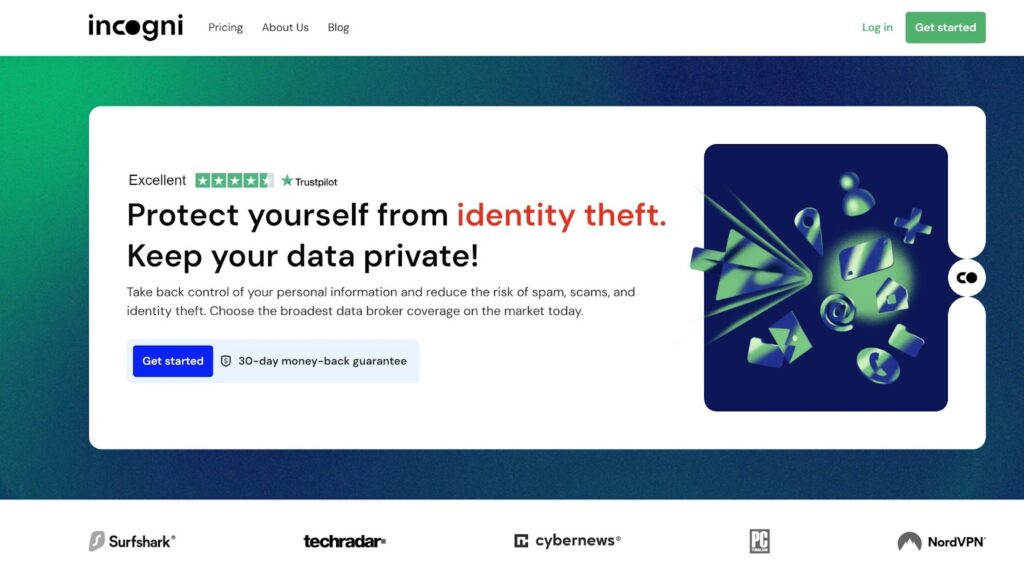
Amazon is one of the most popular and trusted platforms for online shopping. All around the world, people trust Amazon to deliver the products they need quickly and at a fair price. Since the pandemic, the number of people shopping online has multiplied. Around 150 million people shop on Amazon every day, opening the door for scams such as fake Amazon driver text messages.
Fake Amazon driver chat messages trick people into sharing personal information or making fraudulent payments. They can also lead to nasty malware infections if you follow the link in a message. Due to the rise of generative AI, scammers are getting better and better at making fake text messages, emails, and cloned websites that look like the real deal.
Unfortunately, scammers can easily gather phone numbers using people-finder sites like Intelius, TruthFinder, Instant Checkmate, Spokeo, and WhitePages. Once they have your number, they can send phishing texts, pretending to be Amazon delivery drivers.
Keep reading to learn how the Amazon driver chat text scam works, what red flags to watch out for, and the best ways to protect yourself. Plus, learn the best way to remove your data from people finder sites.
What is the Amazon driver chat text scam?
The Amazon driver chat text scam is a phishing attack. It revolves around scammers who impersonate Amazon delivery drivers. The scam relies on fraudsters sending fake messages to people. These SMS messages claim there is an issue with the y delivery. Scammers use fear emotions to coerce victims into providing information, or payment details.
This type of scam relies on numbers. Scammers know that if they send enough messages, they’ll reach people expecting an Amazon delivery. These people are vulnerable because they are waiting for a package and are more likely to believe a scam Amazon message is legitimate.
Fake delivery messages often contain malicious links. Following these links sends you dangerous websites designed for data theft and fraud. Once they have your data, scammers will use it to commit identity theft or to enable fraudulent payments.
The goal of delivery driver scams is to:
-
Steal personal information for identity theft.
-
Trick victims into making payments.
Delivery scams are one of the most prevalent and successful forms of fraud today. They have a high success rate and often lead to serious consequences, including financial loss, compromised accounts, identity theft, and dangerous malware infections.
How the Amazon driver text scam works
The Amazon driver text scam is extremely straightforward and effective. Scammers send unsolicited messages pretending to be an Amazon delivery driver. They claim there’s an issue with delivery and ask the recipient to follow a link to check their account and provide important information.
If you click the link in a scam text, it will redirect you to a fake Amazon page. This cloned Amazon page looks the same as the real version and if you enter your credentials it steals them, allowing hackers to log in to your real Amazon account to engage in fraud.
These types of scams successfully steal login credentials, personal information, and payment details. In some cases, scammers even ask for sensitive information directly in the message.
The important thing to remember is that Amazon delivery drivers will never ask for personal details or payment information. If you receive an unexpected message from an Amazon driver, either ignore it or head to your Amazon account in a browser (not by following a link) to check that everything is ok.
How to identify Amazon driver scam messages
The easiest way to stay safe against Amazon scams is to learn to recognize them. Below, we have done the hard work for you by compiling a list of tell-tale signs:
1. Unsolicited messages
If you receive a message out of the blue that claims there is a problem with your delivery, take this as a warning sign. Unsolicited messages are always a red flag. Scammers know that people often act in the heat of the moment, which is how these scams work.
Never respond to a driver’s text. Instead, close it and follow up by heading to your Amazon account: Real messages from Amazon drivers can be seen there. Nothing to see? Your parcel is on its way and you don’t need to worry or do anything; the message was a scam.
2. Poor grammar and typos
Many scam messages contain errors in grammar or spelling. This is because many scammers are living overseas and may not have strong English skills. Always look at messages carefully and if there is any suspicious grammar or vocabulary, trust your gut because it is probably a scam.
That said, we urge you to remember that due to Large Language Models like ChatGPT and Claude, scammers, hackers, and other criminals can much more easily make seamless scam content that is free of errors.
This means that nowadays, we all need to be extra vigilant. Scam messages and fake websites are becoming almost completely indistinguishable from genuine messages and content, so don’t take perfectly written content to mean that it is legitimate!
3. Urgency or pressure
Scammers know how to tug at your heartstrings. They use carefully devised messages and robocall scripts to make you feel a false sense of urgency. This tactic makes victims feel pressured to act quickly. The result? A lot of regrets when you realize just a few moments later that you have accidentally replied to a hacker.
Remember whether you feel excitement or fear, this is something to be wary of. Scammers use both these emotions to trick their victims.
4. Requests for personal information
Legitimate delivery firms like Amazon, Royal Mail, UPD, Yodel, Evri, DHL, etc, will not ask you to provide sensitive information in text messages or emails. If you receive a message that requires you to provide payment details, Social Security number, or any other personal info, this is a scam.
5. Suspicious URLs or email addresses
Always double-check links and addresses. Scammers use URLs that look similar to Amazon’s but have minor differences. The best practice is to avoid clicking on links altogether. Why click a link when you can open your browser and head to Amazon yourself? This reduces the need to analyze URLs and email addresses by ensuring you only ever communicate directly with the legitimate Amazon website and its representatives.
6. Requests for payment
Amazon will never ask for payments via unsolicited messages. If you receive a request for card information or any other payment details, it is definitely a scam.
How to safely respond to Amazon delivery messages
If you believe that a message may be genuine, this is possible. Amazon drivers do send real messages, which is why this scam is so clever. The good news is that legitimate messages are not a reason to be victimized.
There is an easy method to check you are looking at a real Amazon driver message. Just follow these steps:
- Log into your Amazon account directly through your browser (don’t click on any links in a message).
- Go to “Orders” and find the item that you are expecting to be delivered.
- If you see a red circle next to “Chat with your driver,” you can chat with your real Amazon driver by clicking it. This ensures you are talking to a legitimate Amazon representative right inside your real account. If there’s no message there, then the text you received was fake, and you should ignore it.
Statistics on Amazon scams: How common are they?
Amazon Prime has more than 300 million subscribers in over 100 countries. This makes it a highly lucrative target for scammers. Below, we have included some statistics that highlight just how common Amazon-related scams are.
We hope these stats reinforce why you must protect yourself by ignoring scam messages and removing your data from the internet!
-
Growth in phishing attacks: In 2023, phishing attacks on consumers increased by 17% when compared to the year before. Amazon-related scams are among the most common. Delivery scams, such as fake driver messages, have become a preferred tactic because they tap into the popularity of online shopping.
-
Consumer complaints: According to the Identity Theft Resource Center, delivery scams linked to companies like Amazon are extremely prevalent. Between 20 and 32% of websites that contain keywords related to Amazon are fraudulent.
How Incogni can protect you against fake Amazon driver scams
One of the main reasons that consumers fall victim to delivery scams is the sale of personal data on people’s search sites. These sites are legally permitted to sell your name, address, phone number, email address, employment history, and dozens of other personal records.
The worst part? There are hundreds of websites harvesting and selling this information, and they often sell it to criminals.
Incogni offers a comprehensive solution for anyone who wants to protect themselves. It works by removing personal info from data brokers on your behalf. By automating the opt-out process, you can remove your data from more than 180 data brokers!
This ensures that hackers can’t harvest your details for use in scams, such as the Amazon driver chat text message scam.
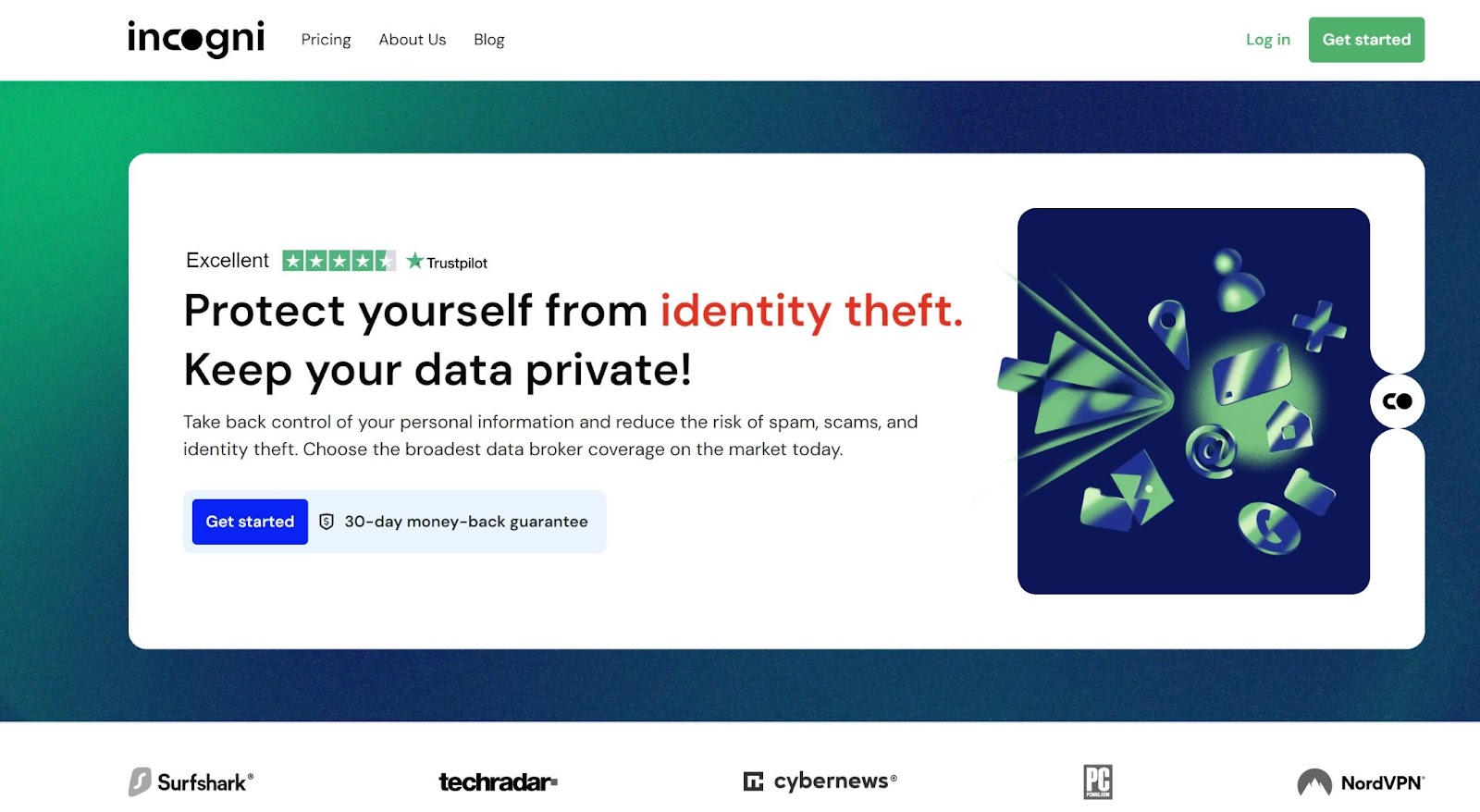
Ongoing data removal requests
When you ask for your data to be removed from a data broker’s website, this is only temporary. Data brokers want to make money from your data, and they have the perfect excuse to re-add your data as soon as possible!
Data brokers harvest your information from thousands of public databases and sources. As this data is public, they are allowed to compile it into a database and sell access. This creates a legal loophole. Even if you ask to be removed, the company can claim it “re-acquired” your data.
With a subscription to Incogni, you no longer need to worry about websites re-adding your information. Incogni provides ongoing data removal requests. It regularly checks over 180 websites for your information, and, if it resurfaces, the company will ask for it to be removed again. This ensures that your data stays off permanently.
The benefits of using Incogni
Using Incogni reduces the risk of identity theft, prevents unwanted marketing, and can even improve your eligibility for loans and insurance. Cleaning up your digital footprint also prevents your data from being purchased by scammers.
If you are a public figure or influencer, you are at risk of being tracked down by stalkers. This is why data brokers and people finder sites ought to be illegal. Unfortunately, the government doesn’t agree, so you need to protect your own data by using a service like Incogni.
As soon as you subscribe to Incogni, it will start clearing up your footprint. Preventing hackers, criminals, cyberstalkers, and other dangerous individuals from tracking you down.
Incogni is also helpful for individuals with personal issues, such as wanting to avoid contact with exes or estranged family members. Using Incogni to remove your information from data brokers can provide peace of mind and reduce stress.
Track your data removal progress
One of Incogni’s standout features is the intuitive dashboard available in the member’s area. This dashboard allows you to track the progress of your data removal requests, showing which requests have been sent, received, and confirmed. Every time Incogni finds your data, it initiates a removal request and informs you when it has been successfully processed.
Save time and effort
According to Incogni’s research, manually removing your data from all data brokers would take over 304 hours. This process would need to be repeated every six months (at least) to maintain privacy, adding up to at least 608 hours of work each year.
For most people, dedicating that amount of time is unrealistic. This is why Incogni is such a useful service. It works constantly in the background to keep your data away from people finder databases.
Incogni offers affordable privacy protection
At the moment, Incogni offers a special deal for our readers. That means you can get a substantial discount over the regular price! If you follow the link in this guide, you can get a plan for just $7.49 per month. That is a 50% discount!
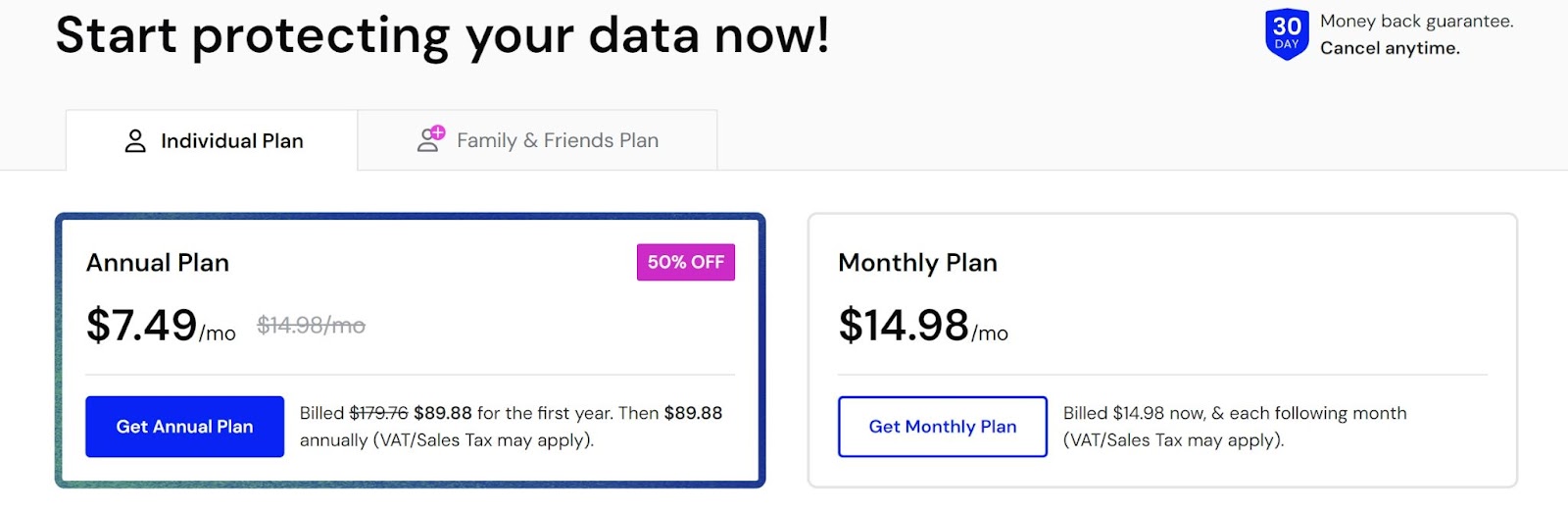
We think this makes Incogni extremely affordable. Especially considering how convenient it is for protecting your online privacy.
Why data brokers are a key part of online scams
Data brokers play a central role in many scams. They allow fraudsters to harvest the information they need to engage in fraudulent activities, including fake Amazon delivery texts.
Below, we have listed the main reasons why it is so important to use a service like Incogni to remove your data from sites like CocoFinder, Instant Checkmate, and Radaris:
-
Contact information: Data brokers aggregate sensitive contact info that allows anybody to start messaging you, including scammers. Data brokers and people search sites contain your present and previous phone numbers, addresses, email addresses, employment details, licensing records, and much more.
-
Enabling people search sites: Many data brokers offer “people search” services, which means that anybody can pay to find you. This opens you up to fraud, stalking, and receiving unwanted correspondence (including from scammers).
-
Sensitive information: Some data brokers compile sensitive information like Social Security Numbers, home purchase records, and even medical information. This creates a risk not only of ID theft but of increased insurance costs.
-
Facilitating fraud: Data brokers indirectly support fraud by providing scammers with the initial information they need to impersonate legitimate companies, like Amazon.
How to protect your personal information on social media
When you use social media you need to be extremely careful. If you make too much personal information public, this could allow data brokers to harvest your data, which in turn will lead to your data being exploited by scammers.
While social media can offer many benefits, we advise that you use these services extremely responsibly. This will ensure that your data remains private and safe. To stem the flow of information from social media to people-finder sites, we have provided a list of tips below:
-
Limit who can see your profile: Set your profile to “Private” or adjust your privacy settings to control who can see your posts. Always avoid making public posts that reveal details like your current location, vacation plans, or contact information.
-
Be cautious when providing information for the “About Me” section: Information like your birthday, hometown, current city, or workplace provides valuable information that these services can share with data brokers or other third parties. This data will eventually make its way onto data broker databases; which could be accessed by scammers.
-
Beware of friend requests from strangers: Scammers often create fake profiles to gain access to personal information about people. Only accept friend requests from people you know, and be on the lookout for suspicious requests from new accounts of people you do know (these could be fake cloned accounts).
-
Use unique and strong passwords: Reusing passwords across platforms increases your vulnerability. Use a strong, unique password for each of your accounts to reduce the opportunity for hacking.
-
Be aware of phishing links and messages: Scammers often send links that look like promotions, offers, and other useful things. Avoid clicking on any unfamiliar links, and remember that legitimate businesses or services will not ask for personal details over social media.
-
Disable location sharing: Many social media platforms automatically track and share your location when posting. Turn off location services to prevent others from knowing where you are.
-
Limit tagging and check-ins: Scammers can track you through tags and check-ins, especially if friends tag you in posts with detailed information about your activities. Review tagged posts before they appear on your profile and limit who can tag you.
-
Review connected apps: Over time, people tend to connect apps to their social media accounts. We advise against this because it allows for cross-platform data sharing. Review what apps are connected and if in doubt revoke those permissions.
Why you should enable two-factor authentication for Amazon
If you have not done so already, we strongly advise you to enable two-factor authentication (2FA) for your Amazon account. This additional layer of protection will prevent hackers from gaining access to your account even if they manage to steal your login credentials and password.
Here’s why it’s essential to set up two-factor authentication not just for Amazon but all your important accounts:
-
Adds an extra layer of security: With 2FA enabled, logging into your Amazon account requires not only your password but also a secondary verification code. This makes it harder for scammers to access your account.
-
Protects against phishing attacks: Scammers often use fake Amazon login pages to trick users into sharing their passwords. 2FA ensures that, even if your password is compromised, unauthorized access is prevented.
-
Prevents unauthorized purchases: Amazon accounts contain saved payment information, making them attractive to scammers. 2FA provides an additional safeguard against unauthorized purchases and fraudulent charges.
-
Safeguards personal information: Your Amazon account contains personal addresses, payment details, and purchase histories. Enabling 2FA ensures that your sensitive information cannot be accessed by hackers unless they have access to your physical device.
How to enable 2FA on Amazon:
- Go to Your Account on Amazon.
- Select Login & Security.
- Scroll down to Two-Step Verification (2SV) Settings and clickEdit.
- Follow the prompts to enter your mobile phone number or download an authenticator app.
- Amazon will send you a verification code each time you log in, ensuring an extra layer of protection.
Activating 2FA on Amazon is an easy step toward protecting your personal and financial information from phishing scams and unauthorized access.
What are some real-life examples of Amazon delivery scams?
Below we have included some previous Amazon scam cases. These illustrate how Amazon scams change over time, and are a reminder that hackers have dozens of different Amazon scams in the works, and new ones are being developed all the time.
1. Brushing scams
With brushing scams, consumers receive unsolicited packages containing items they didn’t order. This tactic is used by sellers to boost their product ratings by creating fake verified reviews.
2. Fake parcel delivery texts
Scammers send text messages claiming a delivery attempt was missed, prompting recipients to click on malicious links to reschedule or pay bogus fees.
According to research conducted by NatWest, fake parcel delivery texts have emerged as the fastest-growing scam of 2024, with nearly half of UK adults being targeted by these scams including Amazon Dilvery text scams.
3. Impersonation of Amazon employees
Fraudsters sometimes pose as Amazon workers to gain trust and access to victims’ homes or personal information. For example, a man who impersonated an Amazon worker committed a series of burglaries in New York City.
4. Fake order confirmation emails
Consumers receive emails confirming orders they didn’t place, leading them to click on fraudulent links or provide personal information.
Scammers send fake emails confirming an order, which causes victims to panic because they think they are being charged for something they don’t want. The worry causes victims to click links to malicious websites designed to steal info and infect them with malware.
What to do if you fall victim to an Amazon scam
If you have reason to believe you have accidentally communicated with a fake Amazon driver you must act immediately. We have provided all the steps you need to take if you have responded to a fake Amazon text:
-
Secure your Amazon account: Change your password and enable two-factor authentication to prevent unauthorized access.
-
Scan for malware: Use antivirus software to check your device for malware that could have been installed if you clicked on a phishing link.
-
Report to your bank: If you provided financial details, contact your bank to freeze or cancel your card and check that no funds have been removed.
Additionally, we advise that you report the scam to:
-
Federal Trade Commission (FTC): File a complaint to help prevent others from becoming victims.
-
Better Business Bureau (BBB): Notify the BBB to create awareness.
-
Local law enforcement: Report any financial loss to your local police.
-
Amazon: Report the scam directly to Amazon through their official website.
Avoiding Amazon driver text scams – FAQs
[[post-object type=”accordion” question=”How can I recognize a scam Amazon message? ” answer=”Watch out for unsolicited messages, poor grammar and spelling, a heightened feeling of urgency, unusual URLs, and requests for personal or payment information. If in doubt head over to your Amazon account in your browser and check to see if you have messages there.” /]]
[[post-object type=”accordion” question=”What should I do if I receive a suspicious message from “Amazon”?” answer=”Avoid clicking on links and never provide any personal information. ” /]]
[[post-object type=”accordion” question=”How do scammers get my phone number?” answer=”Scammers can get your number from social media posts and people-finder sites. This is why you must remove your data from data brokers either manually or by using Incogni. ” /]]


