How To Spot and Avoid Fake Apps – Protect Your Device and Data
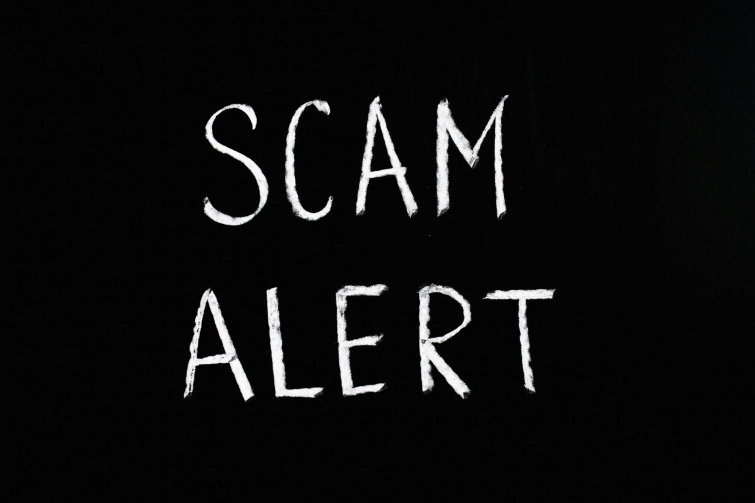
Fake apps are more common and dangerous than most people would imagine. For that reason, we decided to share some ideas on how to identify and avoid them. This will also ensure you benefit from the genuine apps – both performance and security-wise.
[[post-object type=”divider” /]]
Downloading a fake app is like buying a fake piece of designer clothes – only much more dangerous. The product may look and feel the same but, very soon, you’ll end up disappointed with what you’ve got. Or worse even, (in the case of a fake app) your privacy and security could get compromised.
One of the worst characteristics of these deceptive applications is that they (successfully) mimic legitimate ones, and can trick thousands of users into downloading them. This, in turn, often leads to severe consequences, such as data theft, damage to your device, and, if they are cunning enough, financial loss.
This extensive guide will equip you with the knowledge necessary to spot and avoid the unpleasant experience of dealing with fake apps. We will delve into the types of sham apps, how to recognize them, and the security measures you can take to protect yourself.
Understanding fake apps
Better understanding fake apps will not only save you the time and effort of randomly installing and deleting various apps until you find the real one, but it will also protect your sensitive data and your wallet. So, let’s dig into the matter!
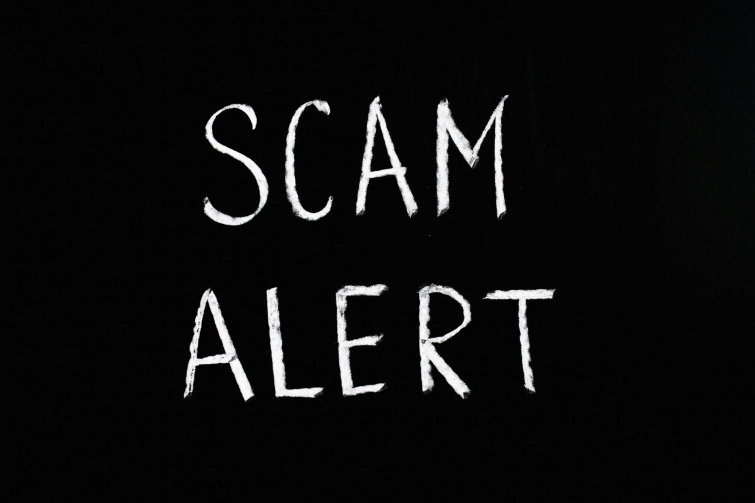
What are fake apps?
Fake apps are malicious pieces of software that are designed to trick users into believing they are using legitimate applications in order to steal their information or money. They often come with look-alike logos, similar names, and convincing descriptions to lure users into downloading them. Once installed, these apps can carry out a variety of harmful actions, such as releasing trojans, harvesting data, and making unauthorized transactions.
Their main danger lies in their ability to blend in with legitimate apps, making it hard to discern them, especially for an untrained eye.
How are fake apps distributed?
Fake apps can be distributed through various channels, including third-party and fake app stores. Moreover, Cybercriminals can even infiltrate official app stores by registering as developers, downloading legitimate apps, and rewriting them with malicious code before uploading them again.
<aside class=”pullquote pullquote–right”>
<p>Fake apps are mostly distributed through fake app stores and various social engineering campaigns, but can also be found on Google Play Store and Apple’s App Store.</p>
</aside>
Despite strict security measures in place, malicious apps still appear in renowned app stores, including Google Play Store and Apple’s App Store. Mobile devices are particularly appealing targets for attackers since they are constantly present with users and, therefore, contain the most valuable pieces of personal information. The constant use of mobile phones also makes infections more difficult to detect and prevent.
In addition to being distributed via app stores, fake apps are often circulated through social engineering campaigns. Scammers may use emails or SMS messages that appear to be from reputable sources, like banks or credit card companies, to trick individuals into downloading malicious apps. This technique is known as phishing and it has been on the constant rise in the last decade. The fake apps can also mimic Android or iOS security updates, leading to data theft when downloaded.
Third-party app stores are particularly susceptible to a higher concentration of malicious apps compared to the official stores, putting the users who download from these sources at a much higher risk.
Types of fake apps
There are many types of fake apps, however, the following are the most common:
- Clone apps – Exact replicas of popular apps designed to trick users into downloading them instead of the real ones. These apps often look identical to the original but lack the security and functionality of the legitimate version.
- Repackages – These are legitimate apps that have been modified and re-released with malicious code. They often retain the original functionality but include additional harmful elements that can compromise your security and privacy.
- Phishing apps – Mimic trusted brands to trick users into revealing sensitive information like login credentials or credit card details. They often present fake login screens or forms that look legitimate but send your information to cybercriminals.
- Ransomware apps – Malicious apps that encrypt your device’s data and demand a ransom to unlock it. They often disguise themselves as legitimate software, but once installed, they take your data hostage.
- Malware apps – These apps appear harmless but contain malicious code that can steal data, control your device, or cause other harm. They may be disguised as useful tools or fun games, but their real purpose is to exploit your data.
- Trojans – Malicious apps that disguise themselves as legitimate software to gain access to your device. Once installed, they can perform a variety of harmful actions, such as stealing data or installing additional malware.
- Spamming apps – Apps that send unsolicited messages or advertisements, often flooding your device with unwanted content. They can also collect your contact information to send spam to others.
- Spyware – Apps that secretly monitor and collect information about your activities without your knowledge. They can track your location, log your keystrokes, and access your personal data.
- Hostile downloader apps – These apps download and install other malicious applications onto your device without your consent. They often operate in the background, making it difficult to detect their activity.
- Botnet – Apps that turn your device into part of a network of infected devices, controlled by cybercriminals. They can be used to launch attacks, steal data, or perform other malicious actions remotely.
The biggest risks of fake apps
These types of scams pose significant threats to your devices, personal data, and financial security. The risks associated with these malicious applications can have severe consequences.
Malware threats
Fake apps often contain malware, which can wreak havoc on your device. Malware can take many forms, including viruses, worms, and spyware, and can perform harmful actions without your knowledge. These malicious programs can steal sensitive information, track your activities, and even take control of your device. Once infected, your device may experience reduced performance, frequent crashes, and unauthorized changes to settings.
Data privacy and security threats
Fake apps often request permissions that are not necessary for their functionality, which is a major red flag already. By granting these permissions, you may unknowingly give the app access to your sensitive information, including contacts, messages, and location data. This data can then be used for malicious purposes, such as identity theft or unauthorized access to your accounts.
Fraudulent transactions and other financial losses
Fake apps can also pose financial threats. They may carry out unauthorized transactions or subscriptions using your stored payment information. In some cases, they can even lock your device and demand a ransom to unlock it, a type of malware known as ransomware. This can result in significant financial loss and disruption to your daily life.
How to spot and avoid fake apps?
Recognizing fake apps is an essential technical skill in today’s digital age. It requires a keen eye but also a basic understanding of how app stores and legitimate apps operate versus phony ones.

Check App Store listings and developer information
One of the first steps in recognizing fake apps is to inspect the app store listings. Remember: “The devil is in the details.” Look for suspicious signs such as poor grammar or spelling errors in the app description, indicating a lack of professionalism. More specifically, consider the following:
- Developer’s name and portfolio – Check the developer’s name and their other projects and apps. Reputable developers usually have a built and well-maintained professional profile with a portfolio of legitimate apps. You can start your evaluation with LinkedIn and then extend it to regular web research.
- Number of downloads – A low number of downloads can be a red flag, especially if the app claims to be popular.
- Date of the last update – Infrequent updates can indicate a fake app too. Legitimate developers tend to update their apps frequently to fix bugs and improve functionality.
Analyze user reviews and ratings
User reviews and ratings can provide even more valuable insights into the legitimacy of an app. However, be cautious as some fake apps may have manipulated reviews to appear legitimate. Here’s what to look for:
- Detailed negative reviews – A high number of negative reviews that portray user disappointment in detail usually show the truth about the app’s functionality and security.
- Generic and repetitive positive reviews – Positive reviews can be a red flag too. Look for generic and repetitive praising reviews that look fake or sponsored.
- Total rating count – A low rating could signalize a fake app, especially if followed by negative reviews highlighting security concerns.
Make use of verified security software
A trustworthy antivirus app and other security suites are often better at detecting fake apps than we are. They are quicker and able to remove malicious applications before they cause harm. Here are the steps to take:
- Choose reputable antivirus software – Select antivirus software from verified and audited companies, well-known for their performance and security expertise. They are usually capable of detecting fake apps as they often contain flagged malware components.
- Regularly update it – Regularly update your security apps to ensure they can provide optimum protection against the latest threats.
- Run frequent scans – Run scans as often as possible to detect and remove any threats on your device.
Avoiding fake apps – more practical tips and tricks
Avoiding fake apps requires taking a proactive approach and practicing good cyber-security habits. For a start, you should stay vigilant and informed about the apps you download and use. To strengthen your cybersecurity defense, you could also:
- Check app permissions – One way to spot fake apps is by checking the permissions they request. Fake apps often ask for a bunch of permissions, such as your contacts, messages, or location, that usually have nothing to do with their functionality.
- Check update frequency – Legitimate apps are usually regularly updated too. Infrequent updates can be a sign of a bogus app.
- Perform external research on apps – Conducting external research on an app can also provide valuable insight into the app’s legitimacy. This involves checking the app’s reputation and history online. You can utilize online tools and services that do that for you or simply check online forums and user feedback.
- Pro tip: See if the app has been featured in reputable media outlets. Legitimate apps often receive media coverage and reviews.
- Keep your device updated – Keeping your device’s OS and apps up to date is essential for staying clear of fake apps and other online dangers. Updates often include security patches and fixes for vulnerabilities that fake apps would otherwise exploit.
- Be cautious with links and downloads – Avoid clicking on suspicious links or downloading attachments from unknown sources, as these are often hotbeds for fake apps and other types of malware.
Reporting and dealing with fake apps
If you come across a fake app, it’s crucial to report it. This helps protect other users and contributes to maintaining the integrity of app stores.
How to report fake apps to authorities
To report a fake app, use the reporting feature in the app store. Provide as much information as possible to help authorities take appropriate action. This includes details such as the app name, developer, and any suspicious activity you’ve noticed. Screenshots of the app and its behavior can also be useful. Your notes will help authorities understand the nature of the threat and take appropriate action.
Once you have collected all the relevant information, you can report the fake app to the app store where you found it. Both Google Play Store and Apple App Store have mechanisms for reporting malicious or fake apps. On Google Play, you can flag an app by scrolling to the bottom of the app’s page and selecting Flag as inappropriate. Apple users can report a problem through the Report a Problem link on their receipt or by visiting the Apple Support website.
In addition to reporting to the app store, consider informing your local or national cybersecurity authorities. Many countries have dedicated agencies or organizations for handling cyber threats, such as the Cybersecurity and Infrastructure Security Agency (CISA) in the United States or the National Cyber Security Centre (NCSC) in the United Kingdom. These agencies can offer further guidance and take broader actions to mitigate the threat posed by the fake app. By reporting fake apps to these entities, you help contribute to a safer digital environment for everyone.
Recovering from fake app damage
If you’ve fallen victim to a fake app, the important thing is not to panic, but to act accordingly. If you are unsure what to do and in which order, simply follow these steps:
Remove the fake app
Immediately remove the fake app from your device.
- Go to your App Settings on Android, find the suspicious app, and select Uninstall.
- For iOS, navigate to your home screen, find the app, press and hold its icon until it starts to jiggle, then tap the X icon to delete it.
- On macOS, open Finder and go to the Applications folder. Locate the fake app, drag it to the Trash, and then empty the Trash.
- For Windows, open the Control Panel and go to Programs and Features or Apps & Features depending on your version of Windows. Find the fake app in the list, select it, and choose Uninstall. Ensure that you also remove any residual files by checking the Program Files or AppData folders.
Perform system scans
After removing the fake app, perform a thorough system scan using reputable antivirus or anti-malware software. This helps to ensure that no residual malicious code or additional malware remains on your device. Regular scans are essential for maintaining ongoing device security and catching any potential threats early.
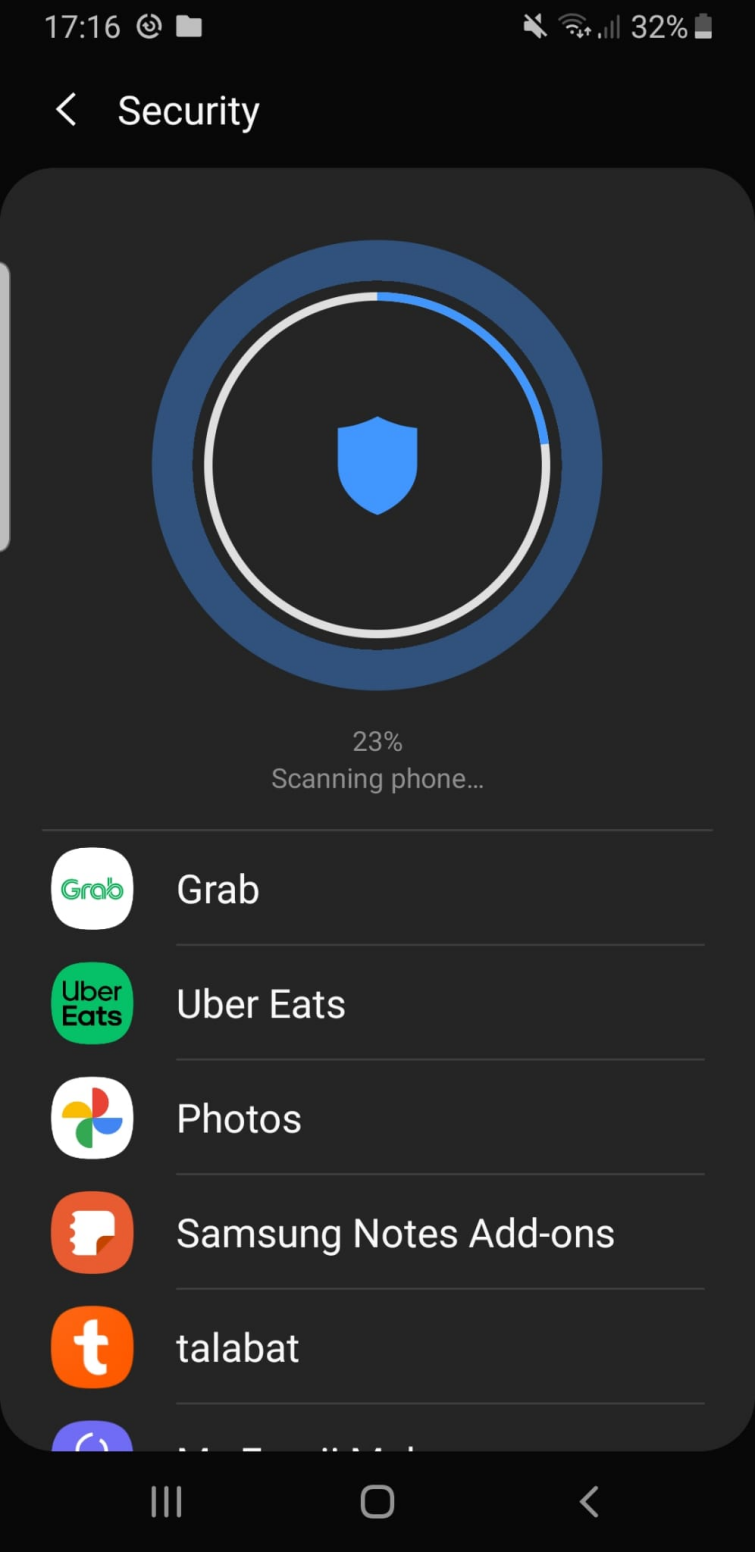
Change your passwords
Change your passwords, especially if you suspect the app has had access to sensitive information. Ensure that your new passwords are strong and unique, using a combination of letters, numbers, and special characters to enhance security.
Using a password manager is also a good idea in the long term. It will save you the effort of continuously updating your passwords manually and remembering them.
Additionally, enable two-factor authentication (2FA) wherever possible to add an extra layer of protection to your accounts.
Monitor your financial accounts
Keep an eye on your financial accounts for any suspicious activity. Regularly check your bank statements and credit card transactions to ensure there are no unauthorized charges. If you notice any unusual activity, report it to your financial institution immediately.
Consider setting up alerts for your accounts so that you receive notifications for large transactions or changes to your account details. This proactive approach can help you catch fraudulent activity at the earliest opportunity and mitigate potential losses.
Seek legal recourse
Consider seeking legal recourse if you’ve suffered significant financial loss. Contact your local consumer protection agency or a legal professional to discuss your options. They can guide you through the process of filing a complaint and seeking compensation.
As mentioned above, you should also report the fake app to the relevant app store and cybersecurity authorities to help prevent others from falling victim to the same scam. Document all interactions and transactions related to the fake app to support your case.
The future of fake apps
The fight against fake apps is significant and ongoing. As technology evolves, so do the methods for detecting and combating these threats. With cybercriminals continually developing new techniques to distribute and disguise fake apps, the need for advanced detection and prevention strategies is more critical than ever.
<aside class=”pullquote pullquote–right”>
<p>In future, collaboration between tech companies, cybersecurity experts, and regulatory bodies is essential for a successful extermination of fake apps.</p>
</aside>
Artificial intelligence (AI) and machine learning (ML) are playing significant roles in fake app detection. These technologies can analyze app behavior and identify patterns that humans might miss, making them promising tools in the fight against fake apps. AI algorithms can quickly process vast amounts of data to detect anomalies and potential threats, providing a proactive approach to cybersecurity. Machine learning models can be trained to recognize subtle indicators of malicious intent, such as unusual permission requests or uncommon network traffic patterns, which helps in identifying fake apps more efficiently.
Moreover, advancements in blockchain technology may also contribute to the security of app distribution. Blockchain can provide a transparent and immutable ledger for tracking app origins and updates, ensuring that users download genuine software from verified developers.
Still, enhanced collaboration between tech companies, cybersecurity experts, and regulatory bodies is essential. By sharing threat intelligence and developing unified standards, these entities can create a more secure digital environment. Public awareness campaigns and education about the risks of fake apps and safe downloading practices will also play a crucial role in protecting users as technology continues to evolve.
Conclusion
Fake apps pose a significant threat to personal data security and privacy in our day-to-day lives. Staying cautious about the signs and risks of malicious attempts is crucial to protecting yourself from these threats. By following the guidelines and tips provided above, you can navigate the app ecosystem more safely and securely.


